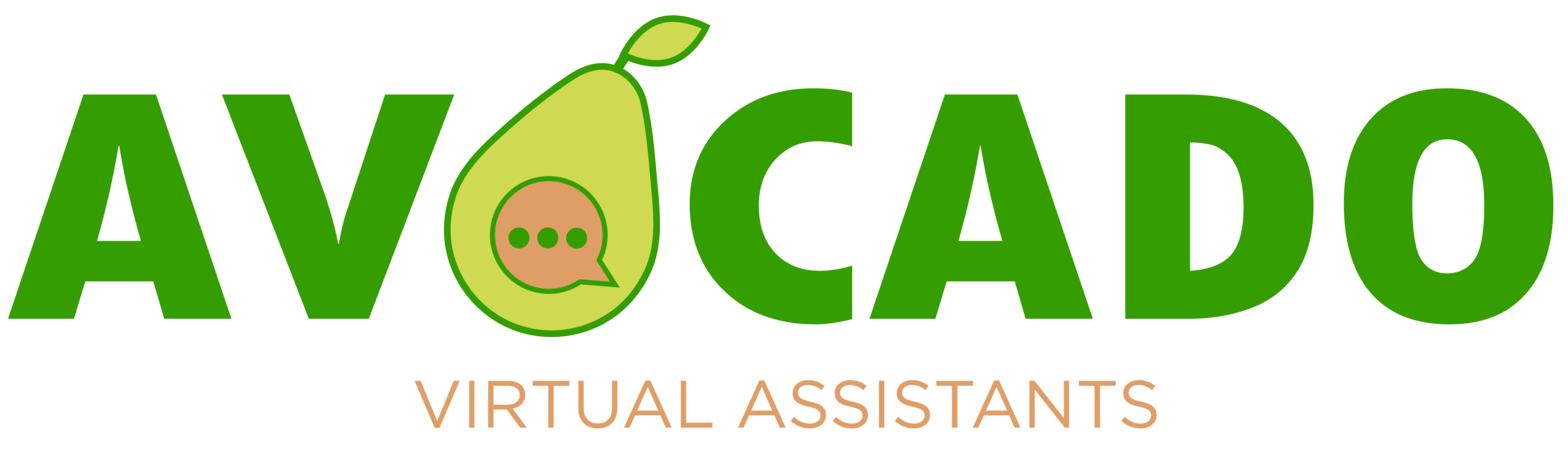Managing several locations often requires managing several Gmail accounts, including one for each store, one for vendors, and one for the administrator. At first, it works. But as your business grows, this patchwork system becomes frustrating:
- Constantly logging in and out of accounts.
- No central control when a manager leaves.
- Increased risk of losing access to important emails and files.
This is exactly what one of our clients faced. She had a Gmail for every store and needed one secure system that kept everything under her control. The solution? Google Workspace, supercharged with Avocado VA’s C.O.R.E CRM and an Executive VA.
Let’s walk through the exact steps to make this transition smooth.
Step 1: Set Up Google Workspace Admin
- Purchase Google Workspace for your domain.
- Create an admin account that replaces the old “main” Gmail.
👉 With Workspace, the business owner stays in control at all times.
Step 2: Create User Accounts for Each Store
- Example: store1@domain.com, store2@domain.com, vendors@domain.com.
- Assign accounts to each manager under Workspace.
👉 This ensures clear accountability and easier management.
Step 3: Migrate Existing Gmail Accounts
- Use Google Workspace Migration for Gmail (GWMME) or the built-in Data Migration Service.
- Import emails, contacts, and calendars into the new Workspace accounts.
👉 No important communication gets lost.
Step 4: Drive/Docs Migration
- Use Google Drive Migration tools or transfer ownership of files.
- All store files become centralized under the new Workspace.
👉 Everyone has access to what they need, with ownership secured.
Step 5: Test Before Switching MX Records
- Confirm all accounts and migrations are correct.
- Then update MX records in Squarespace to point to Google Workspace.
👉 Reduces downtime and ensures a seamless switch.
Step 6: Training & Transition
- Show managers how to log in with their new domain emails.
- Train the admin on using the Admin Console to manage passwords and permissions.
👉 Smooth adoption avoids confusion during the changeover.
But Here’s the Game-Changer: Beyond Google Workspace
Google Workspace solves the login nightmare. But to really scale, two more tools can take things to the next level:
1. Avocado VA’s C.O.R.E CRM
Instead of jumping between inboxes and spreadsheets, C.O.R.E CRM puts everything in one place:
✅ All communication (emails, calls, notes) in one dashboard.
✅ Store-by-store visibility without logging in/out.
✅ Easy password resets and permission controls.
That means no missed emails, no confusion, and smooth team collaboration.
2. An Executive Virtual Assistant (EVA)
Even with the right tools, managing multiple inboxes and calendars can drain hours. That’s where an EVA steps in:
✅ Sorts and prioritizes emails.
✅ Manages calendars across stores, staff, and vendors.
✅ Ensures reminders, follow-ups, and deadlines never slip.
Your client doesn’t need to touch every email—they’ll only see what really matters.
Final Thoughts
Migrating from multiple Gmail accounts to Google Workspace is the first big step. But pairing it with C.O.R.E CRM and an Executive VA doesn’t just solve today’s email problem—it builds a system for long-term growth, efficiency, and peace of mind.
👉 Ready to stop juggling multiple Gmail accounts and start running your business with ease?📅 Book your discovery call today: https://avocadova.com/discovery-call/